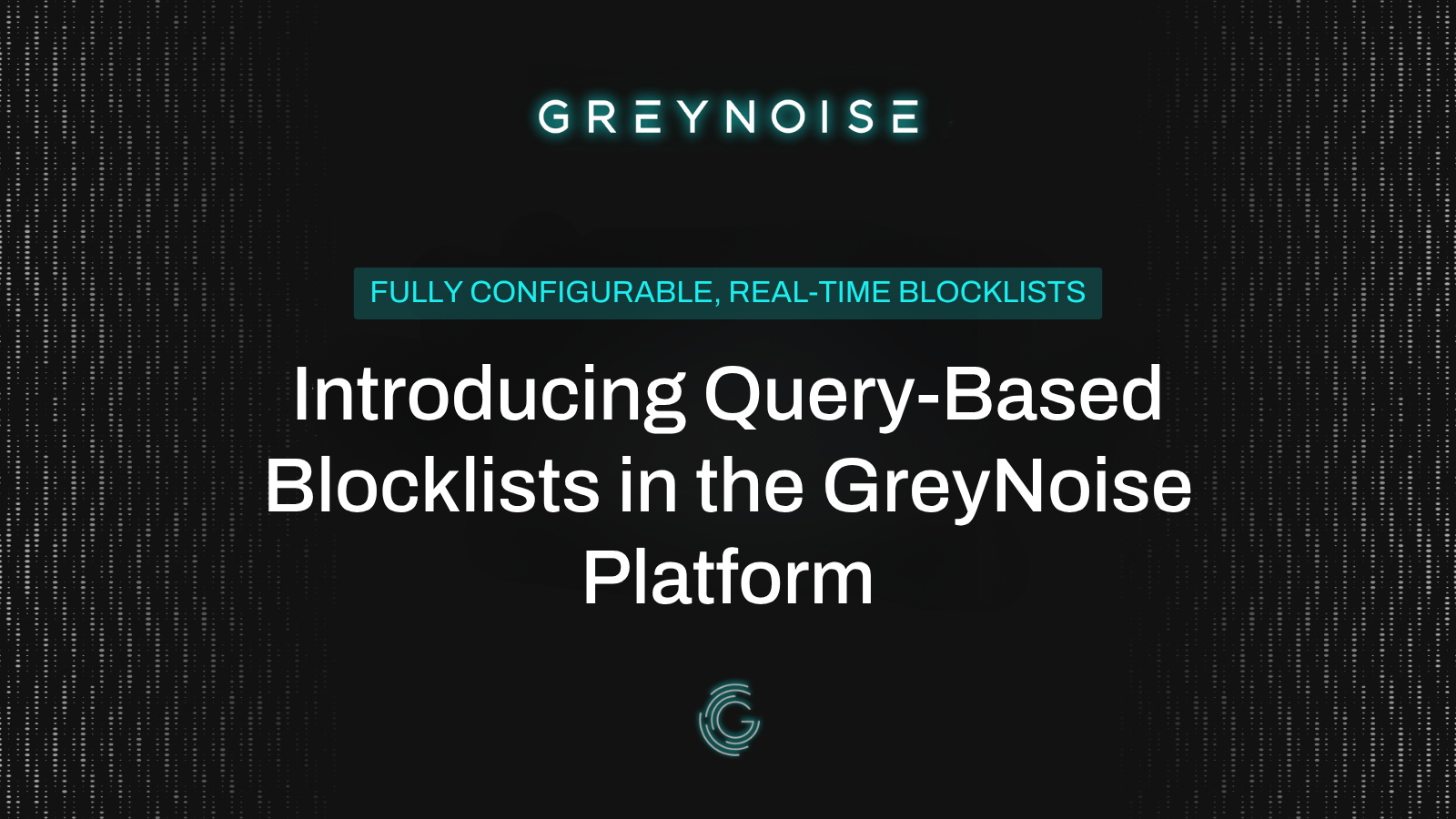Co-Authors include: Austin Price & Jen Dooley
Introducing GhostieBot
For April Fools this year, the GreyNoise team created GhostieBot, an Artificial Unintelligence bot serving you all the answers you didn’t need.

We had a lot of fun creating it and thought it was a good example of the ideation, design, development, and release process at GreyNoise. Here we hope to walk you through that process so you can understand a little better how we work.
The Process
Ideation
We knew we wanted to have a fun April Fools joke this year, but everyone was already working on a ton of projects to make GreyNoise a more useful product. We decided to take a group of volunteers and just grab an hour here or there to work the problem.

Our first stop was a Figma brainstorming session. Just set up some space for everyone to jot down ideas, start a 5-10 minute timer, play some smooth jazz, and go to work.

After all our ideas were gathered, we discussed them and added +1s to the ideas we liked. Since the world has been taken over by chatbots and large language models, we ultimately ended up with a GreyNoise chatbot that we could use to make jokes and expose some of the other ideas from the brainstorming session that weren’t big enough for their own show. Though you never know, the Internet Weather Report from the brainstorming session might pop up sometime…
Mocks
Next up, we had to create some mocks for what we wanted the GhostieBot interface to look like. Chatbots and messaging interfaces, in general, have some pretty established patterns. To keep things as simple and quick as possible, we leaned heavily on our design system and went with a standard chat/messaging layout. There were a few new elements in the design, like the message bubbles and Ghostie avatar, that we needed to create. We also needed to make sure it was responsive and handled small and large screens well. Altogether, these were pretty simple items, and we were able to have the finished mockups ready in under an hour.
Sourcing Responses
Since our chatbot is not a real chatbot, we had to actually come up with the responses we wanted, arguably a tougher task than creating a real chatbot. Luckily, we have a ton of nerds on staff who like terrible jokes. After spinning up a quick Notion page, we were able to crowdsource some ideas.

Making it real
Now it is time to make it all real; we took the mock-ups, created a new page, and started building. We compiled the list of questions and properly formatted them for display. Then built out the basic structure of a chat interface; once that was set up, we added a few nice to haves:
- “Enter” to submit instead of having to click “Submit”
- Scroll offscreen gradient to add visual cues
- Improved message timing so it felt like you were actually chatting with someone instead of instant replies.
- “Ghosty is typing…” message based on response length
Once the interface was completed, we hid the Chat behind a feature flag as well as set a date window for the chat to be available to the public. This allowed us to test the chat before it went live.
And while we went with a more informative page for 127.0.0.1, y’all almost ended up with:

Recap
We had a ton of fun putting this all together, and we hope you enjoyed it too. To keep in touch with GreyNoise as we figure out how to build an amazing product for the cyber security community, sign up for a free account (https://viz.greynoise.io/signup), join our Slack community (greynoiseintel.slack.com) and follow us on Twitter https://twitter.com/GreyNoiseIO. We also have a couple of positions open (https://www.greynoise.io/careers#Current-Openings).









.png)
.png)