If you’ve ever seen a GreyNoise presentation by me, it’s more than likely at some point I will pull up my Splunk instance to show what I would consider to be a few clever dashboards and searches. Apart from the impromptu searches that I may write (which may not be great), there’s some powerful and practical ways you can leverage GreyNoise data inside your Splunk environment right now.
Feeds
With the latest version of the GreyNoise app for Splunk (v.2.2.0), you can now keep the last 24 hours of data local to your Splunk instance with feeds. Plus, it’s easier than ever to filter out noise from large datasets. Instead of relying on API lookups, the data can be referenced locally first to remove opportunistic and benign IP’s quickly when hunting through your data.

Dashboards
A good dashboard can turn a bad day into a great one.
I always joke that data isn’t real until it’s displayed on a map, but there's some truth to it! Having a quick overview of your data visually makes it easier to piece together an understanding of the scan activity landscape.
Using custom commands you can pull out information on internet traffic to safely and confidently ignore (things we classify as ‘benign’ or IP’s from the RIOT dataset) and particular pieces of information you may want to investigate further. Everything left over will include the IP’s that are not in GreyNoise, which could indicate more targeted attacks, and IP’s we classify as ‘unknown’.
You can find more information about our classifications and how to apply GreyNoise data to your analysis in our documentation: https://docs.greynoise.io/docs/applying-greynoise-data-to-your-analysis
Paired with information from your firewall imported into Splunk, GreyNoise data leveraged in a dashboard can show vulnerabilities that ‘unknown’ IP’s are specifically looking for. Combining this knowledge with your current vulnerability scans can help you quickly identify if someone is interested in vulnerabilities specific to your attack surface.

Known Good
We talk a lot about filtering out opportunistic traffic, and enriching data based on GreyNoise but let’s not sleep on the RIOT dataset. If you’re not familiar with RIOT it’s a collection of ~50 million IP addresses that are associated with common business services.
What does this let you do with your data in Splunk? There’s a lot of ways that people are applying this dataset in their searches and hunting. Ryan Kovar wrote a great blog post about using wiredata with Splunk (https://www.splunk.com/en_us/blog/security/wire-data-huh-what-is-it-good-for-absolutely-everything-say-it-again-now.html) and while legitimate services can be abused (Hello T1567!) they can also make up a significant portion of the traffic being searched. RIOT makes it easy to do a first pass and remove any outbound traffic to those services and makes it easier to find potentially interesting traffic.

More on our RIOT dataset here: https://docs.greynoise.io/docs/riot-data
Learn More About GreyNoise + Splunk
If you find this information useful then join me on June 15th for a live webinar where I’ll cover the Splunk integration in detail.








.png)
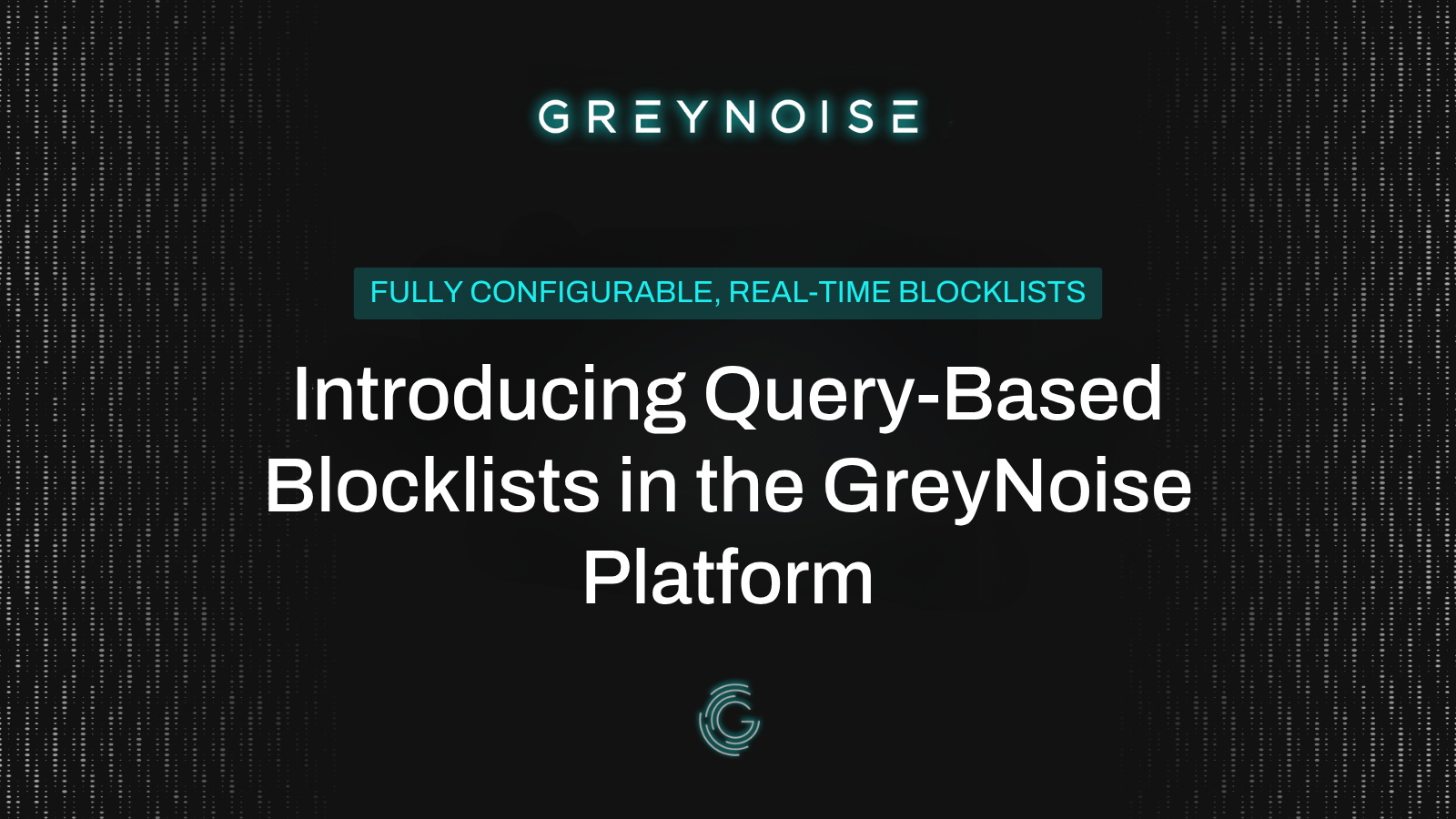
.png)